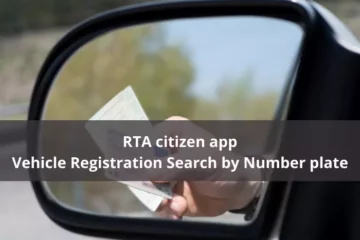Introduction
Are you looking for a better alternative to the conventional WhatsApp? Look no further than GBWhatsApp! This app has taken the instant messaging world by storm with its impressive features and functionalities that are not available on the original WhatsApp. From customizing your privacy settings to adding personal touches to your chats, GBWhatsApp is a must-have app for anyone who wants more control over their messaging experience.
In this blog post, we will explore why you should use GBWhatsApp and how it can make your life easier. So, let’s dive in.
What is GBWhatsApp?
GBWhatsApp is a modified version of the popular messaging app, WhatsApp. It offers a range of additional features and customization options that are not available in the original app. GBWhatsApp is developed by third-party developers and is not officially supported by WhatsApp Inc.
One of the key features of GBWhatsApp is its ability to let users use multiple accounts on one device. This can be particularly useful for those who have both personal and professional WhatsApp accounts, as they can easily switch between them without having to log out and log back in every time.
In addition to this, GBWhatsApp also offers a range of privacy settings that allow users to hide their online status, blue ticks, typing status, and more from others. Users can also customize the look and feel of the app with different themes, fonts, backgrounds, and more.
GBWhatsApp provides an enhanced user experience with added functionalities that are not available in the official WhatsApp application.
How to Use GBWhatsApp?
Using GBWhatsApp is quite simple, and it’s very similar to using the original WhatsApp. After downloading the app, you’ll need to register your phone number just like on the regular version of WhatsApp. Once you’ve done that, you’re ready to start using GBWhatsApp.
The app has a user-friendly interface that makes it easy for users to navigate through its various features. For instance, there are separate tabs for chats, status updates, calls, and settings.
To send a message on GBWhatsApp all you have to do is tap on the chat tab and select the person or group that you want to message. You can then type in your message and hit send. The application also allows users to access emojis as well as GIFs while sending messages.
If this is your first time using GBWhatsApp then take some time exploring its different features such as customization options where one can change themes according to their preference thus making their conversation more enjoyable!
The Benefits of Using GBWhatsApp
Using GBWhatsApp comes with several benefits that make it a popular alternative to the standard WhatsApp. One of the most significant advantages is its privacy options, which allow users to hide their online status and blue ticks from others. This feature is particularly useful for individuals who want more control over their messaging experience.
GBWhatsApp also provides users with additional customization features such as themes, fonts, and wallpapers. With these options, you can personalize your chats and conversations according to your preferences.
Another benefit of using GBWhatsApp is its ability to send larger files up to 100 MB compared to the standard WhatsApp limit of 16 MB. This means that you won’t need any external file-sharing apps when sending videos or high-resolution photos.
GBWhatsApp allows users to use two accounts on one device without needing multiple SIM cards or phones. This feature makes it an excellent option for people who have dual-SIM devices but don’t want to switch between different WhatsApp accounts constantly.
GBWhatsApp offers many benefits that enhance user experience while maintaining privacy and security simultaneously.
Alternatives to GBWhatsApp
While GBWhatsApp is a popular choice for those seeking more features and customization options than the traditional WhatsApp app, it’s not the only option available. There are several alternatives to GBWhatsApp that may suit your needs better.
One such alternative is FMWhatsApp, which offers similar features to GBWhatsApp including customizable themes and privacy settings. Another option is YoWhatsApp, which allows you to send large files up to 700MB in size and create custom chat bubbles.
For those looking for even more security and privacy options, Telegram Messenger could be a good choice. It encrypts all messages by default and allows users to set self-destruct timers on messages.
If you’re primarily interested in video calling capabilities, then Google Duo or Skype may be better choices for you. Both offer high-quality video calls with multiple people at once.
Ultimately, the best alternative will depend on your specific needs and preferences. Take some time to explore different apps before settling on one that works best for you.
Conclusion
After going through this article, it is evident that GBWhatsApp is a fantastic alternative to the regular WhatsApp application. The features offered by GBWhatsApp far exceed those of its basic counterpart while still retaining the core functions.
GBWhatsApp allows you to customize your user experience like never before and gives you more control over privacy settings. It has many advantages, including access to exclusive features such as anti-ban capabilities, unlimited file size sharing, and custom themes.
Although there are alternatives like Telegram or Signal available in the market, if you’re looking for an app with a similar interface as WhatsApp but with added benefits and customizable options – then GBWhatsApp is definitely worth trying out!