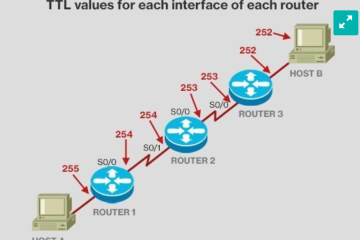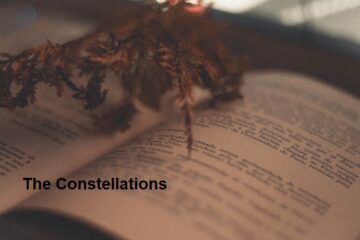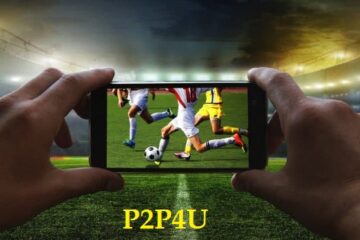Mini PCs are becoming increasingly popular among tech enthusiasts and casual users alike. These small yet powerful devices pack a punch, delivering impressive performance in a compact package. But what exactly is driving people to purchase mini PCs? In this blog post, we’ll explore the reasons behind this trend and highlight some of the benefits of owning a mini PC. Whether you’re looking for a space-saving solution or simply want to experience high-quality computing on-the-go, read on to discover why mini PCs might be the right choice for you!
Table of Contents
Reasons for buying a mini PC
- There are several reasons why people choose to buy mini PCs over traditional desktops or laptops. One of the main reasons is their compact size, which makes them ideal for those with limited desk space or who need a portable computing solution. Mini PCs also consume less power than larger computers, making them more energy-efficient and cost-effective in the long run.
- Another reason people opt for mini PCs is their versatility – they can be used as media centers, gaming consoles, home servers, and even as workstations for professionals who require high processing power but don’t want to invest in a full-sized workstation. Mini PCs also tend to have lower noise levels than larger computers due to their smaller cooling systems.
- Additionally, many mini PC models come equipped with multiple ports that allow users to connect various devices such as cameras, microphones and external hard drives all at once without having to sacrifice performance. This feature comes in handy especially for creatives and content creators who usually require additional peripherals when working on projects.
- Whether it’s saving space or looking for an affordable yet reliable computing system that caters perfectly well multi-tasking needs; there are plenty of reasons why you might consider purchasing a mini PC over other alternatives.
The benefits of having a mini PC
Despite their small form factor, mini PCs offer a variety of benefits that make them an excellent choice for both personal and professional use.
One of the main advantages of having a mini PC is its portability. Mini PCs are lightweight and easy to carry, making them ideal for people who need to work on-the-go or have limited desk space. Their small size also means they can be easily tucked away when not in use, freeing up valuable desk space.
Another benefit of mini PCs is their energy efficiency. They require much less power than traditional desktop computers, which translates into lower electricity bills over time. Additionally, many models come equipped with features like sleep modes and automatic shut-off timers that help conserve energy even further.
Mini PCs also offer impressive performance despite their smaller size. Many modern models feature powerful processors and high-end graphics cards that allow you to run demanding programs like video editing software or graphic design tools without any lag or slowdowns.
Mini PCs often come at a more affordable price point compared to larger desktop computers while still offering similar features and capabilities. This makes them an attractive option for budget-conscious consumers who don’t want to compromise on performance or functionality.
There are many reasons why someone might choose a mini PC over a traditional desktop computer – from portability and energy efficiency to affordability and impressive performance – making it a worthwhile investment for anyone looking for a reliable computing solution in a compact package.
The best mini PCs on the market
When it comes to the best mini PCs on the market, there are a lot of options to choose from. It can be overwhelming trying to decide which one is right for you, so we’ve narrowed down some of the top choices.
First up is the Intel NUC 10 Performance Kit. This mini PC packs a punch with its powerful 10th generation Intel Core i7 processor and Thunderbolt 3 technology. It’s also customizable, allowing you to add your own RAM and storage.
Another great option is the ASUS VivoMini PN50 Mini PC. This compact device offers impressive performance with its AMD Ryzen processors and Radeon graphics. Plus, it has built-in Wi-Fi 6 for fast internet connectivity.
If you’re looking for something more budget-friendly, check out the Lenovo ThinkCentre M710 Tiny Desktop. Despite its small size, this mini PC still delivers solid performance thanks to its Intel Core i5 processor and DDR4 memory.
We have the HP Elite Slice G2 Desktop Mini PC. This sleek device not only looks stylish but also offers excellent performance with an 8th generation Intel Core processor and integrated Bang & Olufsen speakers.
These are just some of the best mini PCs on the market currently available today that offer impressive features at affordable prices.
How to set up a mini PC
Setting up a mini PC is an easy process that can be completed by anyone with minimal technical knowledge. The first step in setting up your mini PC is to unpack it and connect all the necessary peripherals, such as a monitor, keyboard, and mouse.
Once you have connected everything properly, turn on your mini PC and follow the instructions provided by the manufacturer. You may need to install an operating system if one isn’t pre-installed on your device.
After installing the operating system, proceed to update any drivers or software that may require updating for optimal performance. It’s important to keep your mini PC updated regularly so that you can enjoy its full potential.
If you’re using your mini PC for entertainment purposes like gaming or streaming movies/music, consider installing media center software like Kodi or Plex to give yourself more options for content consumption.
Make sure you have proper antivirus software installed on your mini PC to ensure protection against malicious attacks and viruses while browsing online.
Setting up a mini PC is quick and straightforward but always refer back to the manual provided by manufacturers if there are specific instructions needed.
Conclusion
Mini PCs have become increasingly popular due to their compact size and versatile functionality. They offer an array of benefits that appeal to a wide range of users, including gamers, business professionals, students, and more.
Whether you’re looking for a space-saving solution or a portable device for on-the-go productivity, mini PCs provide the perfect balance of power and performance in a small package. With so many options available on the market today, it’s important to do your research and find the best one that suits your specific needs.
By considering the factors we’ve discussed in this article such as processor speed, storage capacity, connectivity options and user-friendliness you can make an informed decision when purchasing your own mini PC. So go ahead—upgrade your computing experience with a mini PC today!