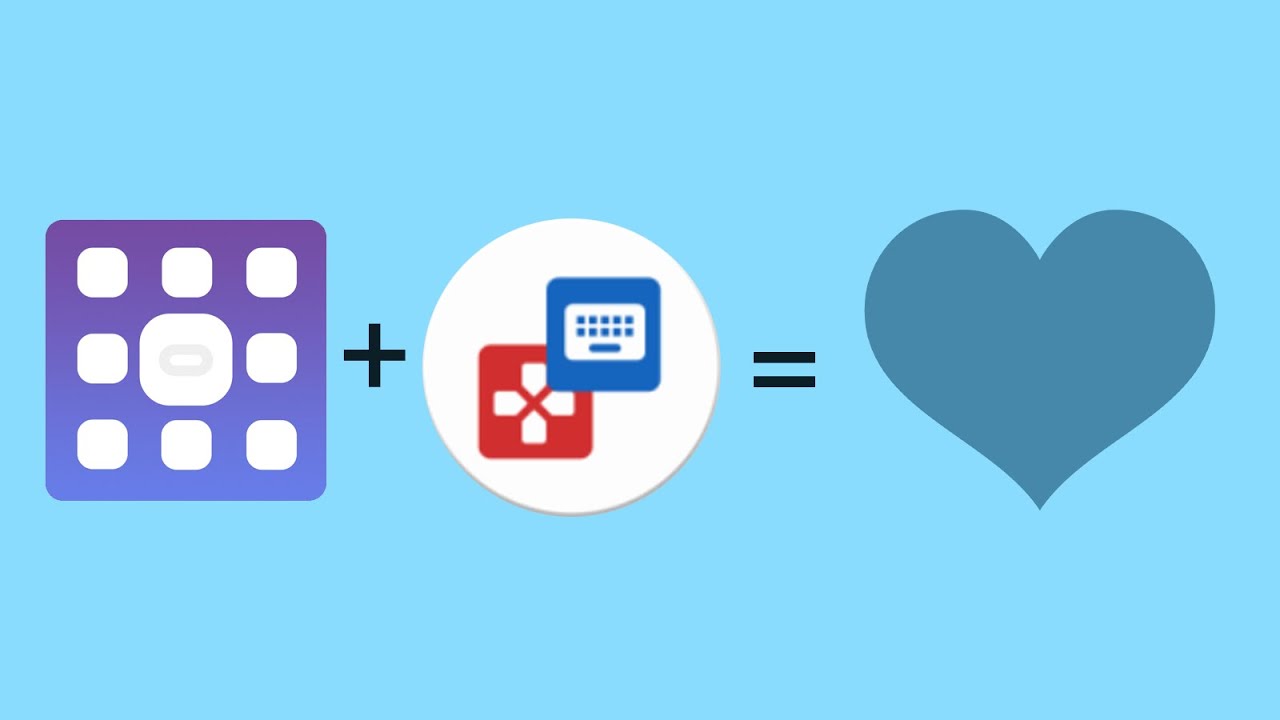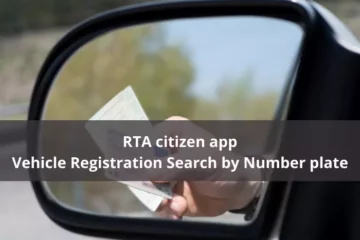Are you tired of navigating through countless apps on your phone to find what you need? Or maybe you wish you could play mobile games with the ease of a controller? Look no further than Quest App Launcher and Keymapper.
This innovative tool is revolutionizing how we use our mobile devices. In this article, we’ll dive into how it works, its benefits and drawbacks, and whether or not it’s worth giving a try. Get ready for a game-changing experience.
Table of Contents
What is quest app launcher and keymapper?
Quest App Launcher and Keymapper is a tool that allows users to easily launch their favorite apps and games on their mobile devices. It’s designed for people who have difficulty navigating through various apps or want to streamline the process.
The app launcher feature provides an easy-to-use interface, which displays all your apps in one place. This makes it easier to find what you need without having to search through multiple pages of icons or folders. You can also customize the layout and order of your app icons, making it even more convenient.
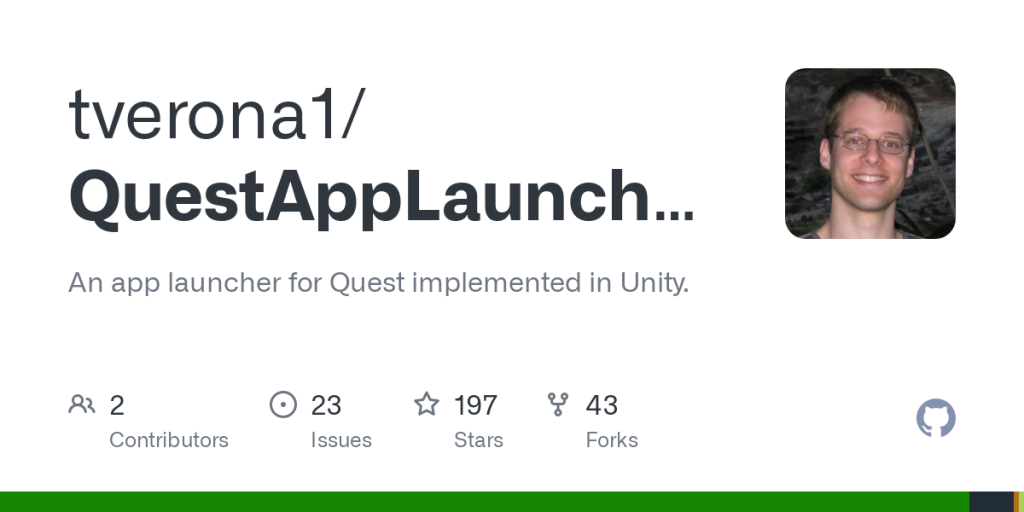
Keymapper is another feature that sets Quest apart from other app launchers. With Keymapper, you can use your phone as a controller for games that require one. This means you can play games with ease using physical buttons instead of relying on touch controls.
Quest App Launcher and Keymapper is a useful tool for anyone looking to simplify their mobile device experience or improve gaming performance by enabling physical controls.
How quest app launcher and keymapper work?
Quest app launcher and keymapper are two tools that work together to enhance the gaming experience on Android devices. But how do they actually work?
- Let’s talk about the quest app launcher. This tool allows you to organize all of your games in one place, making it easy to find and access them quickly. It also supports custom icons and themes, so you can personalize your gaming library.
- As for the keymapper, it essentially maps keyboard keys or gamepad buttons to touchscreen gestures, allowing you to play games with a physical controller. This means that even if a game doesn’t support controllers natively, you can still use one with the help of this tool.
- In combination, these tools make mobile gaming more accessible and enjoyable for those who prefer physical controls over touchscreens. With quest app launcher organizing your games and keymapper enabling controller support where there previously was none, you’ll be able to get lost in your favorite titles without any frustrating hiccups.
What are the benefits of quest app launcher and keymapper?
Quest app launcher and keymapper is a game changer for those who love playing their favorite mobile games on PC or Mac. Here are some of the benefits that make it stand out from other similar apps in the market.
- Quest app launcher and keymapper allows you to customize your gaming experience by remapping keyboard keys according to your preference. This means that you can assign specific functions to different keys, making gameplay more efficient and comfortable.
- This app enables users to launch multiple games at once without having to go through the hassle of opening them one by one. Quest App Launcher creates shortcuts for each game installed on your device, allowing easy access with just a click.
- With its intuitive interface design and user-friendly features, quest app launcher and keymapper makes it easier for gamers to use while enjoying their favorite games on PC or Mac.
- Unlike other apps in the market that require payment before unlocking premium features, Quest App Launcher provides all its features free of charge. The developers behind this amazing software understand how important it is for gamers not only to have an excellent gaming experience but also save money while doing so.
What are the disadvantages of quest app launcher and keymapper?
While the quest app launcher and keymapper have many advantages, they also have a few drawbacks that users should be aware of.

- One major disadvantage is that some games may not be compatible with the keymapping function. This means that players will not be able to customize their controls for every game.
- While the app launcher provides quick access to all installed apps on your device, it can sometimes become cluttered if you have too many apps installed. This could make it difficult to find specific apps quickly when needed.
- Another issue is that some users report experiencing lag or delayed response time when using the app launcher or keymapper. While this may only affect certain devices or configurations, it’s important to note that this could impact gameplay performance and overall user experience.
- Another potential drawback is that both features are exclusive to Oculus Quest devices and cannot be used on other VR headsets such as Valve Index or HTC Vive.
- While these disadvantages should be taken into consideration before using quest app launcher and keymapper, they do not outweigh the benefits provided by these useful tools for enhancing gameplay experience.
Conclusion
Quest App Launcher and Keymapper is a versatile tool that can make your mobile gaming experience more enjoyable. With the ability to customize controls for any game and launching apps with ease, it truly simplifies the process of navigating through your device.
While there are some drawbacks such as requiring root access and occasional technical issues, overall this app provides a convenient solution for gamers who want to take their mobile gaming to the next level.