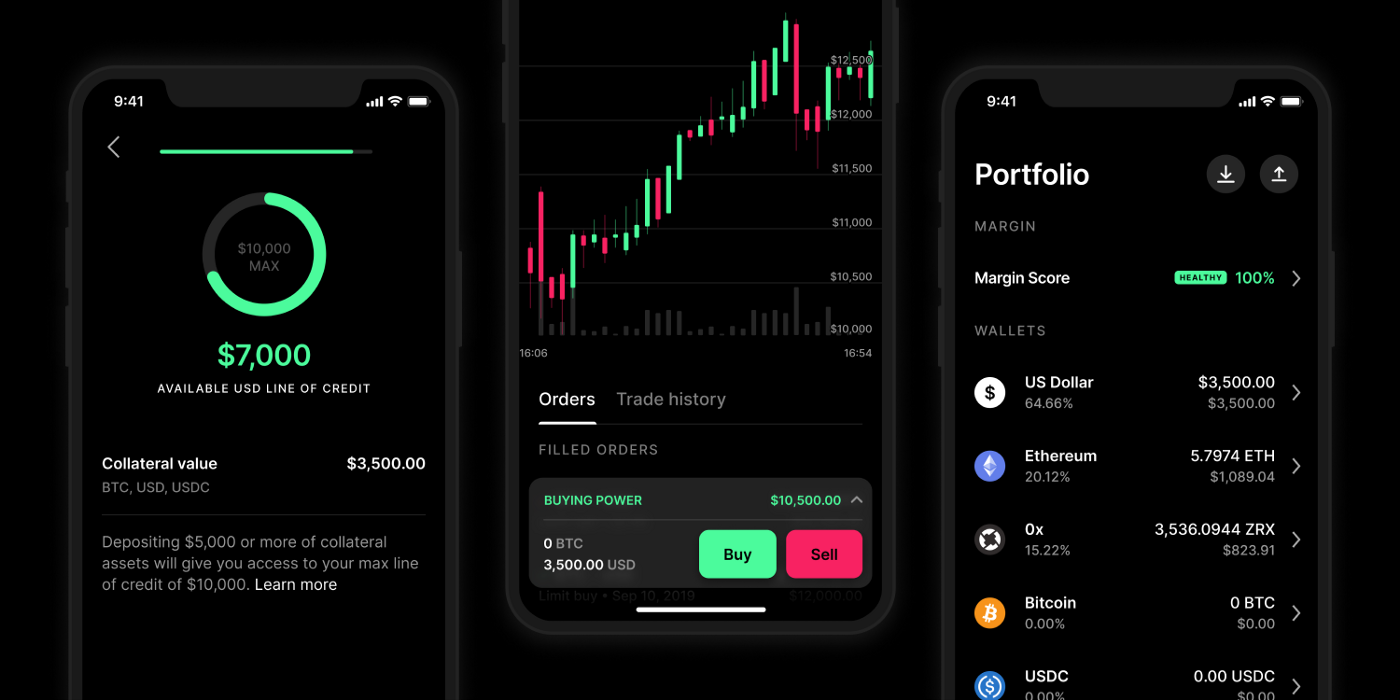Introuction
Look no further than Coinbase Pro! This platform is perfect for both beginners and experienced traders alike, with its user-friendly interface and advanced tools. In this blog post, we’ll guide you through the process of creating a Coinbase Pro account, depositing funds, and making trades like a pro. Plus, we’ll cover everything you need to know about fees so that you can make informed decisions when it comes to your investments. So buckle up and get ready for an exciting journey into the world of crypto trading on Coinbase Pro!
Table of Contents
What is Coinbase Pro?
Coinbase Pro is a cryptocurrency trading platform that offers advanced trading features to its users. It was launched in 2015 as GDAX (Global Digital Asset Exchange) and was rebranded as Coinbase Pro in 2018. The platform is designed for professional traders who require access to sophisticated trading tools and market data.
Coinbase Pro supports a variety of cryptocurrencies, including Bitcoin, Ethereum, Litecoin, and more. The platform also provides real-time price charts, order books, trade history, and depth charts to help traders make informed decisions.

One of the most significant advantages of using Coinbase Pro is its low fees compared to other exchanges. Trading fees are based on your monthly volume of trades and range from 0.50% down to 0.04%.
To use Coinbase Pro, you must create an account by providing personal information such as your name, email address, phone number verification process etc., then deposit funds into your account before you can start trading.
Overall,Coinbase Pro is an excellent choice for experienced traders looking for a reliable exchange with advanced features at competitive prices.
How to Create a Coinbase Pro Account
Creating a Coinbase Pro account is a straightforward process. The first step is to go to the Coinbase Pro website and click on the “Get Started” button located at the top right corner of your screen. You’ll be redirected to a page where you’ll need to enter your email address, password, and location.
After entering your details, you’ll receive an email verification link from Coinbase Pro. Click on this link to verify your account and finalize the registration process.

Before trading on Coinbase Pro, it’s important that you complete their identity verification process. This involves submitting personal identification documents such as a passport or driver’s license. After uploading these documents, wait for them to be approved by Coinbase Pro before proceeding with trading activities.
It’s also recommended that you enable two-factor authentication (2FA) for added security when logging into your account. This can be done by navigating to the settings tab and enabling 2FA under the Security section.
With these steps completed successfully, congratulations! You’re now ready to start trading cryptocurrencies on Coinbase Pro!
How to Deposit Funds on Coinbase Pro
Depositing funds on Coinbase Pro is a straightforward process that can be completed in just a few simple steps. First, log in to your Coinbase Pro account and navigate to the “Deposit” page.
Next, select the currency you wish to deposit from the list of available options. You will then be given specific instructions on how to initiate the transfer of funds from your bank or wallet.
It’s important to note that different currencies have different deposit methods and processing times. For example, ACH transfers typically take 3-5 business days to complete while wire transfers may take only one business day.
Once your deposit has been initiated, it’s crucial to monitor its progress through the “Deposit History” section of your account dashboard. This way, you’ll know exactly when your funds are available for trading.
Depositing funds on Coinbase Pro is an easy process that should not pose any difficulties as long as you follow the instructions carefully and keep an eye on transaction processing times.
How to Trade on Coinbase Pro?
Trading on Coinbase Pro is a straightforward process that requires some basic knowledge of the platform’s interface. Once you have completed the account creation and deposited funds, you can start trading cryptocurrencies.
The first step in trading on Coinbase Pro is to select an asset to trade. Once you have selected your desired asset, click on the “Trade” button located next to it.
On the trade page, you will be presented with several options for executing your trades. The most common method is using a limit order which allows traders to buy or sell at specific price points they set themselves rather than taking whatever market price happens at that moment.
To place an order using this feature, simply input how much cryptocurrency you want to buy or sell and what price point triggers this action. Make sure to review all details carefully before submitting orders as once executed cannot be undone.
It’s important for traders not only know when but also how often they should check their positions during each day since cryptocurrency prices fluctuate frequently depending mainly on demand/supply dynamics within global markets impacting prices accordingly overtime frames between weeks months years etcetera.
In conclusion , Trading on Coinbase Pro offers users an easy-to-navigate platform with useful tools such as limit orders so one can execute trades precisely based around their specifications while keeping tabs open regularly throughout day tracking changes occurring over timeframes larger than hours/minutes if needed!
Coinbase Pro Fees
Coinbase Pro offers a fee schedule that is based on the user’s trading volume. In general, Coinbase Pro charges 0.5% for all trades made on their platform.
However, they offer a tiered fee structure that starts at just 0.50% for those who trade less than $10,000 per month and goes down to as little as 0.04% for those who trade over $1 billion monthly.
It’s important to note that there are no deposit or withdrawal fees when using Coinbase Pro, which makes it an attractive option compared to other exchanges.
Additionally, if you hold cryptocurrency in your Coinbase Pro account and decide to withdraw it from the platform into another wallet, you’ll be charged a small network transaction fee which varies depending on which cryptocurrency you’re withdrawing.
Coinbase Pro provides transparent and competitive pricing with their fee structure based solely on trading volume. This approach ensures fairness across all users regardless of how much they are trading each month.
Conclusion
To sum up, Coinbase Pro is a powerful platform for trading cryptocurrencies. With its user-friendly interface and advanced charting tools, it’s an ideal choice for both novice traders and experienced investors alike.
To get started with Coinbase Pro, you need to create an account by providing your personal information and verifying your identity. Once you’ve done that, you can deposit funds into your account using bank transfer or cryptocurrency.
Trading on Coinbase Pro is easy, thanks to its intuitive interface and real-time market data. You can buy or sell cryptocurrencies at the click of a button or set limit orders to automate your trades.
It’s worth noting that Coinbase Pro charges competitive fees compared to other exchanges in the market. Although there are some fees involved in trading on the platform, they’re generally lower than what you would pay elsewhere.
If you’re looking for a reliable and secure way to trade cryptocurrencies online, then Coinbase Pro should definitely be on your radar. So why not give it a try today?