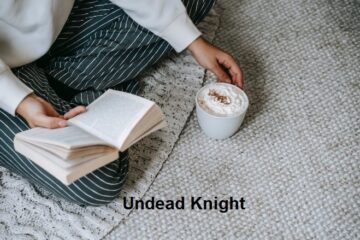The Techno Tricks: Smart Digital Hacks to Transform Your Tech Life
In today’s fast-paced digital world, staying ahead means more than just owning the latest gadgets — it’s about using technology wisely. That’s where “The Techno Tricks“ comes in. This concept encompasses clever shortcuts, lesser-known features, and practical hacks that can make everyday tech usage easier, safer, and more productive.
Whether you’re a student, professional, content creator, or just a curious internet user, understanding the right techno tricks can help you make the most out of your devices, apps, and platforms. In this comprehensive guide, we’ll explore some of the best and most useful techno tricks across various categories: from productivity and cybersecurity to smartphones, social media, and online tools.
1. What Are “The Techno Tricks”?
The term “Techno Tricks” refers to a collection of smart, effective techniques or hacks related to using technology. These can include:
-
Keyboard shortcuts
-
Hidden app features
-
Browser tricks
-
Software optimization
-
Automation techniques
-
Smart device configurations
The goal of techno tricks is simple: to save time, enhance efficiency, and reduce frustration with digital tools.
2. Techno Tricks for Productivity
Time is money — and with the right digital habits, you can save hours every week.
a. Use Keyboard Shortcuts Like a Pro
Whether you’re on Windows, Mac, or Linux, keyboard shortcuts can speed up repetitive tasks:
-
Ctrl + Shift + T: Reopen a closed browser tab
-
Windows + D: Show desktop instantly
-
Alt + Tab: Switch between open windows quickly
-
Command + Space (Mac): Open Spotlight Search
b. Automate Repetitive Tasks
Tools like Zapier, IFTTT, and Microsoft Power Automate allow users to connect apps and automate workflows:
-
Automatically save Gmail attachments to Google Drive
-
Get Slack alerts for new Google Sheets entries
-
Post social media updates from a blog feed
c. Use Focus Mode Tools
Apps like Forest, Pomofocus, and RescueTime help you stay focused, block distractions, and analyze how you spend your time online.
3. Smartphone Techno Tricks
Smartphones are incredibly powerful, but most users never explore their full capabilities.
a. Hidden Features on Android & iOS
-
Back Tap on iPhone: Double or triple-tap the back of your phone to take a screenshot or launch an app (Settings > Accessibility > Touch > Back Tap)
-
Developer Options on Android: Unlock faster animations and USB debugging (Settings > About phone > Tap “Build Number” 7 times)
b. Battery Optimization Tricks
-
Use Dark Mode to save battery on OLED screens
-
Check for battery-hungry apps under Settings > Battery
-
Disable background app refresh to improve performance
c. Google Assistant / Siri Hacks
You can use your voice assistant for:
-
Setting reminders
-
Creating calendar events
-
Sending hands-free texts
-
Automating smart home devices
4. Social Media Techno Tricks
Social media is fun, but with the right tricks, it becomes powerful.
a. Instagram Hacks
-
Use Alt Text to improve accessibility and SEO of posts
-
Save favorite hashtags in Notes to copy-paste quickly
-
Hide hashtags in the comment section to keep your captions clean
b. YouTube Shortcuts
-
K: Pause/play video
-
L/J: Forward or rewind 10 seconds
-
Use “yt5s.io” or “y2mate” to download YouTube videos (for personal use only)
c. LinkedIn Tech Tricks
-
Use keywords in your headline and summary for better visibility
-
Customize your LinkedIn URL
-
Use LinkedIn’s Resume Builder to convert your profile into a PDF
5. Cybersecurity & Privacy Techno Tricks
Being smart online also means being safe. Here are essential cybersecurity hacks:
a. Use a Password Manager
Tools like LastPass, Bitwarden, or 1Password let you store and autofill strong, unique passwords across platforms.
b. Enable Two-Factor Authentication (2FA)
2FA adds a second layer of security to your accounts. Use apps like Authy or Google Authenticator instead of SMS-based codes.
c. Regularly Clear Your Digital Footprint
-
Use tools like DeleteMe or JustDelete.Me
-
Review app permissions on your phone and revoke unnecessary ones
-
Delete old social media posts using tools like TweetDelete or Jumbo
6. Web Browsing Techno Tricks
a. Chrome & Firefox Extensions You Must Have
-
Grammarly: Real-time writing assistance
-
Honey: Automatic coupon finder
-
uBlock Origin: Ad and tracker blocker
-
Tab Wrangler: Automatically close unused tabs
b. Use Incognito Mode Smartly
Private mode doesn’t make you anonymous but helps prevent local tracking. Great for:
-
Signing into multiple accounts
-
Searching without affecting your history
-
Testing website logins
c. Speed Up Browsing
-
Clear cache and cookies regularly
-
Use DNS like 1.1.1.1 or Google DNS (8.8.8.8) for faster resolution
-
Enable prefetching settings in Chrome for quick loading
7. Tech Tools That Make Life Easier
a. Canva & Figma for Design
Even non-designers can create beautiful graphics using prebuilt templates.
b. ChatGPT & AI Tools
Leverage AI for:
-
Generating blog ideas
-
Summarizing long documents
-
Creating social media captions
-
Learning new skills
c. Online PDF Tools
Websites like SmallPDF, PDFescape, and ILovePDF offer tools for:
-
Compressing files
-
Merging/splitting PDFs
-
Converting to/from Word, Excel
8. Best Techno Tricks for Students
Students can benefit massively from techno tricks:
-
Wolfram Alpha for solving equations and detailed explanations
-
Notion for organized notes and collaborative projects
-
Zotero or Mendeley for citation management
-
Otter.ai for transcribing lectures and interviews
Conclusion: Mastering “The Techno Tricks”
Technology evolves daily — and those who adapt quickly get ahead. By mastering The Techno Tricks, you’re not just using your gadgets, apps, and systems — you’re making them work smarter for you.
These tricks help reduce digital clutter, increase productivity, and enhance your online safety. Whether you’re trying to finish assignments faster, automate your business workflow, or just enjoy tech more efficiently, there’s always a new trick to learn.
Bookmark this guide, explore one new hack a day, and watch your digital life transform.