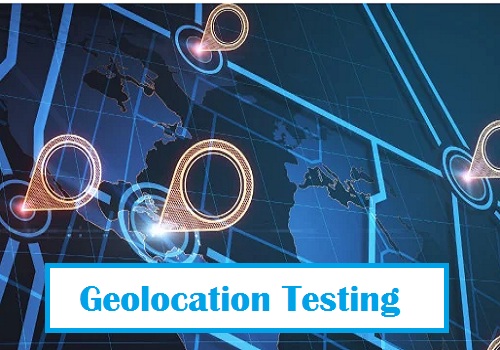Mobile and web applications are ruling our lives and connecting people across every corner of the globe. As per Buildfire, a smartphone owner uses 9 apps per day, signifying the impact of apps on our lives.
With the increasing globalization of businesses and their rising dependence on digital platforms, organizations need to make sure that apps provide a seamless user experience and function optimally across different geographic locations. This is possible only through geolocation testing.
Understanding Geolocation testing and its importance
Geolocation testing is the process of testing websites and mobile apps to evaluate their performance, functionality, and compatibility in different regions.
The rules are not the same everywhere worldwide, and web developers need to adhere to them so that there are no legal problems. When it comes to following the rules, there are a few scenarios where an application relies solely on geolocation. Hence, in such cases, geolocation is crucial to ensure all scenarios are executed perfectly.
If geolocation is not tested, it can lead to user dissatisfaction and uninstallation. For example, imagine an app showing restaurants that are located kilometers away instead of those that are at nearby locations. Such scenarios can lead to users giving negative reviews, which can affect revenues.
Now that you have realized the importance of geolocation testing let us look at the different ways to do the testing.
Ways to perform Geolocation Testing
1. Hire international testers
One method to perform geolocation testing is to actually use your application from different parts of the world. However, this method is not practical. Rather, it is complex and tiresome. A better way is not to travel but to get testers to help through tools like GitHub. Through this tool, you can get testers who can download your application and test it from different parts of the world.
You can also leverage the help of crowd-testing platforms like Utest to do the testing. However, this method is time-consuming and risky as well since the testers can use your confidential information like source code and misuse it, leading to a security risk.
2. Test geolocation using VPNs
Another better way to do geolocation testing is to install and use a VPN to change the current location. As we know, VPNs are used in many domains to change their location to a specific country. However, this method is suitable only if your project is small and your budget is limited. VPN has its shortcomings, such as being slow, and is not the perfect solution.
Sometimes, VPNs are very slow in receiving and sending packets to the server due to the rerouting many times to the chosen location. For example, imagine a user in India connecting to a VPN where it changes the location to Australia. The VPN may be making the website slow, but the tester will not feel the difference. This makes it difficult to gauge how the real user in a different country is experiencing the webpage. Another disadvantage is that the VPNs connected to servers in different countries can be hacked by malicious users.
3. Testing through a cloud-based test environment
Using a cloud-based provider for geolocation testing is also another option. Cloud-based services keep your data secure and allow you to check the application across many more locations than other methods.
A cloud automation testing platform with the capability for geolocation testing would be a perfect choice to ensure your application performs optimally across all geographical locations.
Geolocation testing test scenarios
Let us now look at the variations between different geo-testing scenarios:
1. Location-based test scenarios
Location-based testing ensures the application provides localized content based on the user’s location. For example, a company based in India may want to check if their website works as expected from the US, accessed through an iOS device or from the Chrome browser.
In this case, the steps need to be designed like this:
Step 1: Set up the latitude and longitude of the US
Step 2: Configure the platform for accessing the application on an iOS device via the Chrome browser
Step 3: Evaluate the various scenarios to assess if the test results are as expected
Step 4: Run a script that stimulates the user’s action in the application
Step 5: Now, watch the results of the test and report to the development team if the application displays unexpected behavior
2. Geofencing test scenarios
Geographical location is driven by smart technologies like mobile cellular data, Wi-Fi, GPS, and RFID. Using these technologies, geofencing testing verifies whether the user gets a notification as soon as the device where the application is installed moves to that pre-defined geographical location.
3. Geotagging test scenarios
Retailers and restaurants use geotags to assess how users are engaging with their brands. This gives them excellent insights into what their customers like or dislike about their brand. Geotagging enables companies to know in which store the customer got a positive or negative impression.
When conducting geotagging testing, you have to check whether your application supports adding the location information to media files such as photos or videos. Many eCommerce stores track their customers’ location in this manner.
4. Localization test scenarios
Localization testing checks if the web application changes the currency, language, and timezone when changing the location. You need to check the basic requirements a customer needs to access the application. For example, while testing an eCommerce application, if you change the location from India to the USA, the other aspects must change accordingly. The currency should change to US dollars, the language should change to English, and even the taxes and delivery service should change.
5. Geoblocking test scenarios
Through Geoblocking testing, you can check if your application supports local laws or creator rights on limiting certain content in that area. The testing helps the application to be compliant in all geographical locations. You need to verify the configuration set up to restrict such content in a specific location and determine the flaws in the correlation between the location and the restriction setup.
Conclusion
By now, it must be clear how geolocation testing is a crucial component of software testing that cannot be overlooked. It helps optimize user experiences, address network and infrastructure differences, and ensure the application is compliant with regional regulations.
What you now need is a reliable testing platform like TestGrid, with geolocation capabilities that can ensure your application works smoothly after its release to its users.
TestGrid lets you perform geolocation testing, utilize GPS, and more to create real-world test scenarios. Moreover, TestGrid provides easy access to hundreds of real devices and browsers through its secure, cloud-based infrastructure, allowing you to test your application in a real-world environment to ensure your app performs to user expectations.
The incredible codeless automation testing platform helps you find bugs early in the development process, fix them before they crash your app, and launch your app with confidence to the market.