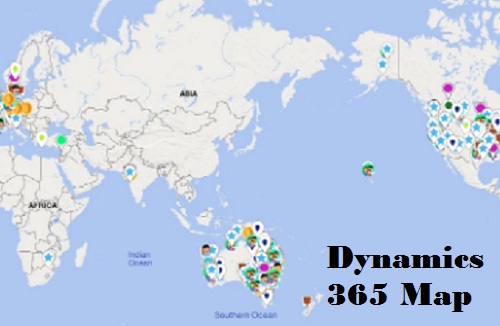Coordinating with field representatives is a problem that businesses that hire them frequently face. Problems range from sales representatives having trouble finding client addresses to dealing with cumbersome datasets that are challenging to understand.
To improve clarity and streamline these processes, think about integrating Dynamics 365 Map into your CRM system. You and your team members can benefit greatly from this integration in a variety of ways.
Additionally, this system’s effectiveness as a tool for bridging the information-decision gap. You may see an example of how Dynamic 365 Map helps decision-makers use data here:
What is Dynamics 365 Map?
All CRM data may be displayed completely on a map using the Dynamics 365 Map. Data visualization is substantially improved by this functionality, which also effortlessly connects with CRM and Power Apps.
- It can take some time to understand a long client list that includes clients from different regions. However, adding a map view makes it possible to quickly identify areas with strong sales success.
- The teams in charge of sales and marketing stand to gain the most from this plugin. Data administration, including dealing with appointment scheduling and comments, is made simpler by this integrated mapping tool. Nearby Search
- This Dynamics map tool has the power to drastically change a business. The quantity of potential customers in the area needs to be made known to the sales agents in the field. Before they realize the client they will encounter next is nearby, they transfer from one location to another.
- They constantly make inefficient back-and-forth travels, which costs them time and money in fuel. Your sales staff can locate nearby clients and pinpoint their positions on a map with the help of map integration.
- By hovering your mouse pointer over the client pins on the map, you may see crucial customer information.
Because they can rapidly get in touch with new leads and stay up to date on location additions in their region, sales agents have a clearer understanding of the locations of their customers.
Simple appointment setting
- Customers evaluate your brand based on the appointment-making process. It is essential for the expansion and improvement of sales for your company. Your behavior can enhance your relationships with current clients and make it simpler for potential contacts to generate sales in the future.
- You can schedule meetings with clients in a certain region using the Dynamics 365 map integration capabilities. Making appointments will be simpler for the staff with Dynamic 365.
- The appointment times are scheduled so that they won’t conflict with any other appointments and that the worker will arrive early.
Multi-Language Support
Software that is easy to use and accessible in a language you can comprehend Dynamics 365 Map essential. It is tough to properly employ a technology when there are language barriers. If your company doesn’t offer multiple languages, customers will stop using your software.
This will reduce the effectiveness of your company. Using Dynamics 365 Map, users can select their preferred language. Many other languages will be supported by this CRM integration.
By choosing this option, customers can be guaranteed that any language hurdles won’t prevent them from fully utilizing the application’s features.
Robust and Safe Templates
You could be worried about the potential damage to your client’s sensitive information given that all users have access to the data. In this instance, security is a real issue. The map offers a workaround known as a security template, which is crucial in easing worries about data security.
Using this tool, you may assign users various responsibilities based on their organizational hierarchy or specific requirements. Each user can effectively control the data because they only have access to the information that you have given them permission to. This tactic lessens the risk brought on by excessive data exposure.
It is possible to create numerous security templates, each with a unique set of security permissions, and then store them for later use.
Analytical Dashboard
Any company’s growth is more dependent on data analysis. Effective management of a variety of elements, including entities, sales, leads, accounts, and resources, is essential for successful corporate operations. Relying solely on a single default dashboard that is stuffed with data can be difficult.
However, you may easily connect the map with your CRM program to get many dashboards. This enables you to select the dashboard that corresponds to specific duties and requirements.
Users have the option to manually select one or more entities for dashboard settings. They can also give their customized dashboard a name and save it for later use and reference.
Live Data Visualization
Dynamics 365 Maps distinguishes itself from other mapping solutions by offering real-time data visualization.
This dynamic mapping application excels in presenting data on maps and dashboards in an understandable and visually appealing manner. This tool helps decision-makers swiftly understand complex data, recognize patterns, and pinpoint trends.
By making it simpler to recognize opportunities and impediments that could otherwise be concealed behind complex spreadsheets and reports, this feature significantly improves the decision-making process.
Simplified Data Plotting
It might be challenging to efficiently manage and analyze large data lists. It is simpler to compare and comprehend various components when data is presented as graphical charts, demonstrating the power of visualization.
By incorporating Dynamics 365 maps, you can quickly turn a variety of data or locations into personalized graphs, enhancing the organization and clarity of your CRM data.
Another important advantage of using Dynamics 365 maps for data visualization is the accessibility they offer via mobile devices. Managers may plot data from their team members in the field and share it with them in order to provide the team access to it and enable them to successfully collaborate on the information.
Route improvement
Route optimization is essential to optimize the efficiency of your field personnel and the amount of time they spend working with clients.
Your team will be able to conserve time, fuel, and resources thanks to Dynamics 365’s map, which makes it simpler to perceive and comprehend routes and customer locations. Due to their effectiveness, they can visit more clients because they travel less.
The route optimization tool also provides users with various route options to get to their destinations and warns them of road closures, traffic patterns, and toll roads so they may avoid them proactively.
Data classification
Managing access to tens of thousands of records may be challenging, frequently overwhelming, and restricts one’s ability to visualize data, which makes decision-making more challenging. However, Dynamics 365 maps offer a solution by enabling formal data organization.
Utilizing your smartphone enables you to use color coding for straightforward comprehension. You can choose to hide some levels or fields while selectively revealing others with this functionality. It automatically creates a grid for efficient data filtering, making it simpler to plot a large number of records from many categories on a map.
Then you may create complete, understandable maps that boost productivity. Adopting this functionality not only creates new possibilities, but also significantly increases revenue generation.
Personalization and Customization
- Dynamics 365 Maps acknowledges this uniqueness by providing a broad range of customization and customization possibilities. Every business has distinctive traits.
- Decision-makers may now accurately customize dashboards and maps to their needs, ensuring that the information provided is entirely in line with their business objectives. This great flexibility enables businesses to concentrate on the information that is most crucial to their operations.
- It establishes a framework through which businesses may modify their data visualization tools to suit their unique needs, maximizing the relevance and effectiveness of the insights they obtain from Dynamics 365 Maps.
Seamless Data Integration
- Dynamics 365 Maps excels in its ability to seamlessly integrate with a variety of Microsoft applications. This robust connectivity has many advantages for decision-makers because it offers them free access to a variety of data from both internal and external sources.
- By using this capability, decision-makers can effectively obtain information from numerous unconnected sources. Thanks to this comprehensive data view, decision-makers now have a more complete and accurate understanding of their business operations, market dynamics, and consumer behavior.
- As a result, it empowers individuals to make decisions that are more informed by data and consistent with the nuances of the modern business environment. The unifying power of Dynamics 365 Maps enhances decision-making through data integration and comprehensive insights.
Conclusion
Integrating Dynamics 365 can increase transparency in a number of areas. Through better employee routing or by providing organizations with transparent data about their clients and employees, this integration improves clarity. Dynamics 365 Map is more than just a tool for any company wanting to bridge the knowledge gap between data and decision-making.